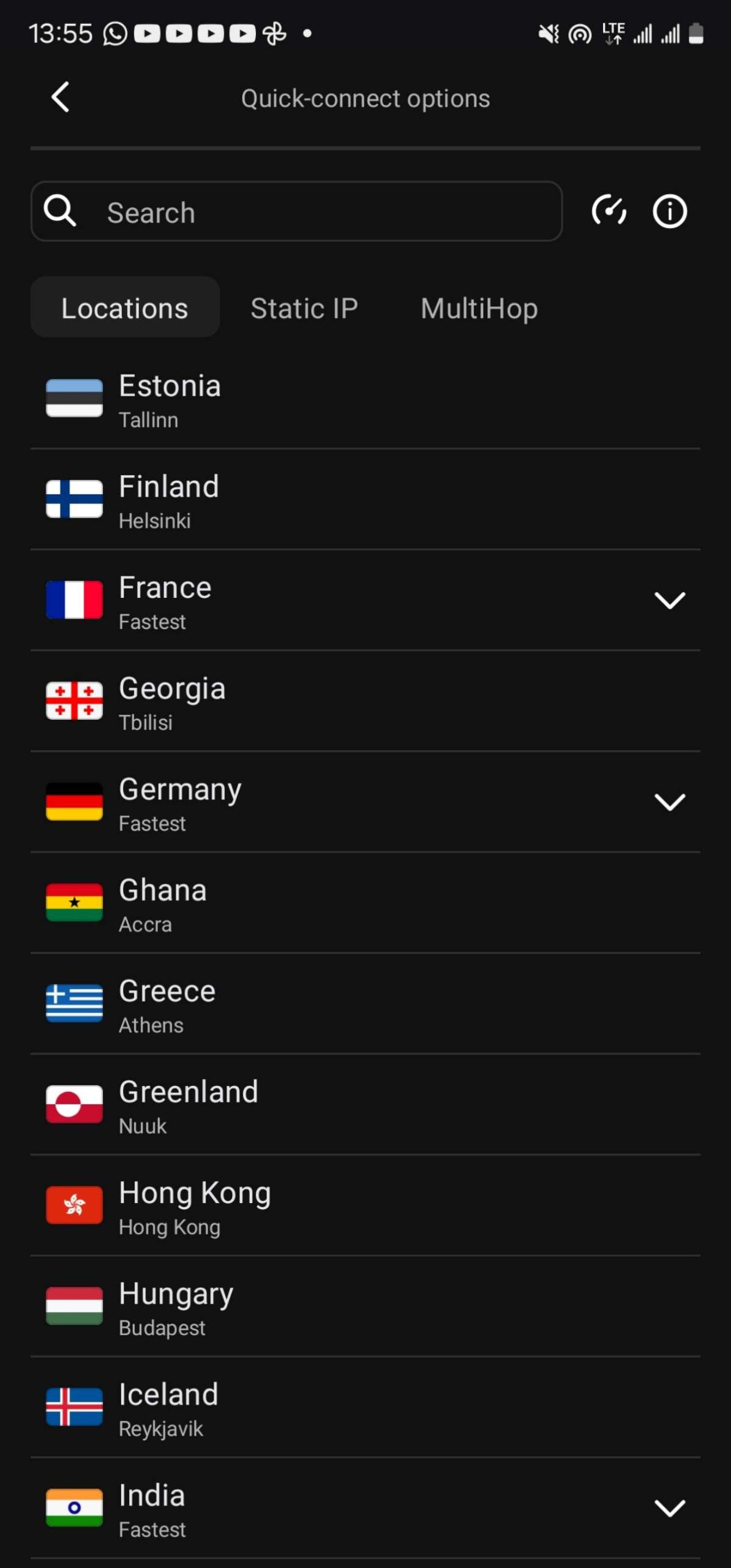TikTok can no longer be used in India. TikTok now shows error messages such as “Network error” and “No internet connection” on almost all cellular and broadband networks in India.
As TikTok, which had over 200 million users in India, becomes defunct in India, the immediate theory is that the ISPs are acting on the Government’s orders. But we are not sure whether the ISPs have blocked app servers or if TikTok has voluntarily disabled its feed and other features in India after the post government’s decision.

India Bans TikTok, Citing Security Issues
On its website and app, TikTok has started showing a message that says:
Dear users, we are in the process of complying with the Government of India’s directive to block 59 apps. Ensuring the privacy and security of all our users in India remains our utmost priority.
TikTok said earlier in the day that it is talking to the Government moratorium imposed on its use in India. “TikTok continues to comply with all data privacy and security requirements under Indian law and has not shared any information of our users in India with any foreign government, including the Chinese Government; if we are requested to in the future, we will not do so. We place the highest importance on user privacy and integrity,” said Nikhil Gandhi, Head of TikTok, India.
For what it is worth, India’s Internet Service Providers (ISPs) may have started blocking access to TikTok app servers, leaving the popular short-form video-making app high and dry. But Indian ISPs are still to corroborate whether they have pulled the plug on internet services for ByteDance’s TikTok.
See Also: Temporarily Free and Best On-sale Android Apps and Games.
How to Use TikTok in India Via a VPN?
If your internet provider company in India is blocking access to TikTok, sign on for any VPN of your choice to use TikTok in India after the ban. We will use SurfShark VPN in this tutorial. However, other VPNs like NordVPN and ExpressVPN are good alternatives.
Follow these steps below to unblock it on your Android, iPhone, or PC:
- Download and deploy a SurfShark VPN app on your phone or computer.
- Open the VPN app and pick a location in a country where TikTok is not banned or blocked.

- Connect to the VPN and open TikTok and begin using it as you normally would.

Suggested: Ways to Start a Chat on WhatsApp without Saving a contact.