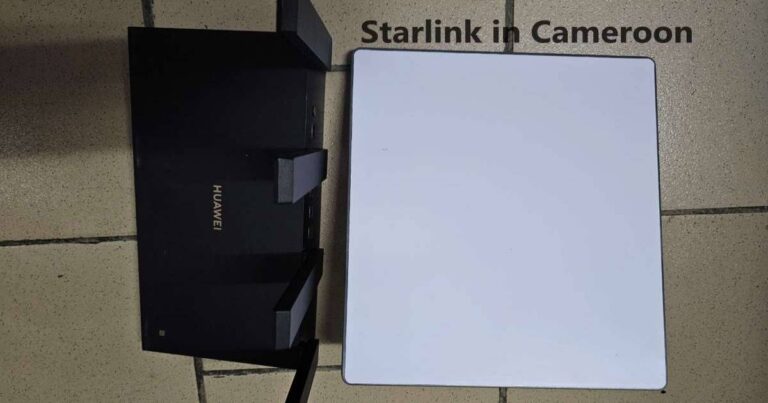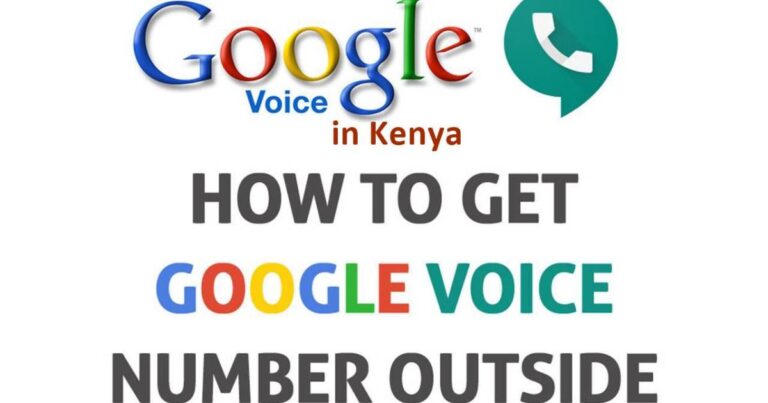Book Appointment Now

Set Up and Use Media.net Ads on Blogger Blogspot
This article explains how to implement and use Media.net ads on Blogger and the codes needed to show ads.
Now referred to as Media.net, the Yahoo Bing network is the perfect alternative to Adsense on Blogger Blogspot and other platforms such as WordPress and Joomla. Even though it has been acquired by a chinese consortium, it still continues to serve both publishers and advertisers.
It is a combined search advertising marketplace of Microsoft’s Bing, Yahoo, and partner sites. Furthermore, this market’s whole inventory of ads is brought to publisher websites through Medianet’s ad serving platform.
In order words, it is strikingly similar to Google AdSense. It is a contextual ad program. This means the ads are displayed by scanning the page’s content and selecting the most paying relevant ads; some artificial intelligence.

Contents
Advantages and Disadvantages of Media.net ads
Here are some exciting features that makes Media.net ads stand out from the competition (as well as some drawbacks):
- Targeted ads: Like Adsense, all ads are displayed based on the page content (Contextual).
- Ad formatting: You can customize the font and ad color to match your website—customer support.
- Payout Methods: Two payment methods are available – Paypal and wire transfer. This gives you more options than Ad-sense.
- Earnings: Yahoo Bing ads are CPM (cost-per-thousand impressions) based ads that range between $0.5-$2. Again this is similar to Adsense.
- They have better customer care than Google Adsense.
- No ad restrictions: You can place as many Yahoo Bing ads on a page as you like. You can also add Yahoo Bing ads alongside other providers like AdSense. Do not be worried. This doesn’t breach any terms and conditions.
- Domain restrictions: Unlike AdSense (on which you can get approval on a Blogspot subdomain), you can only add Media.net ads to approved domains.
How to register or get a Media.net Publisher Account?
To register an account, do the following:
- Firstly, register an account with Media.net.
- Secondly, wait for their approval. Note that Media.net says your site must be in English and have majority traffic from Canada, the US, and the UK and good traffic (No specific number stated).
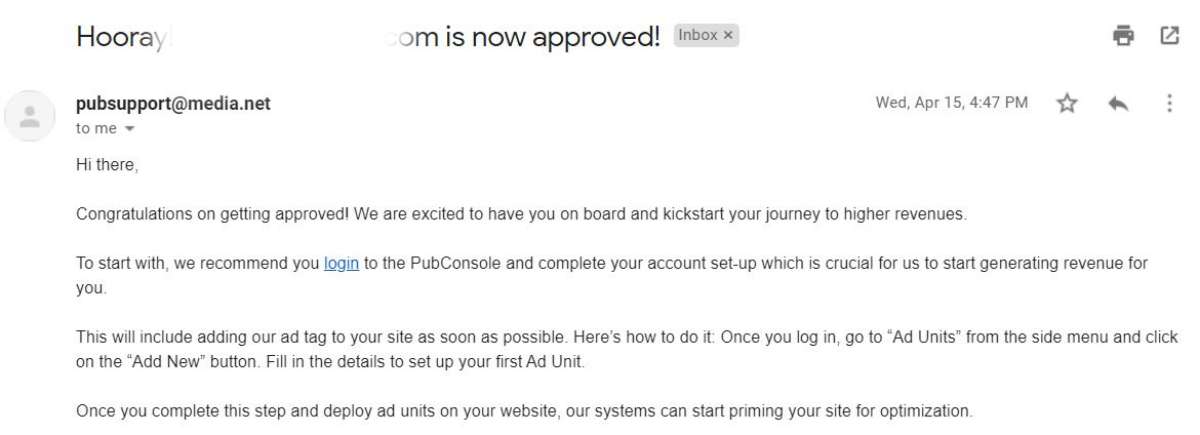
- It usually takes one week or two as each website is manually verified by Media.net before approval.
How to Set up Media.net Ads on a Blogger BlogSpot Domain?
- Login to Blogger and select your blog.
- On the main dashboard, select “Layout” from the left menu.
- Depending on your current template, you will find the “Add a gadget” option for the sidebar (Left or Right).
- Click on this, and a new window will come up.
- Scroll down to select the “HTML/Javascript” gadget.
- Now, enter the ad code from Media.net as the gadget content and
- Click on “Save.”
- That’s it; all your ads will start appearing on the blog instantly.
Note
Make sure that your blog domain is approved by Media.net before adding. These ads are domain-specific and will show up only on approved domains.
How to Add Medianet AMP and AMP Sticky Ads in Blogger
AMP is very popular on WordPress, but it is possible to implement it on Blogger. For example, all articles on this website are currently hosted on Blogger and fully compatible with Google AMP. Medianet is the closest competitor to Google AdSense regarding revenue generation on Blogger.
However, it is usually challenging to implement Medianet AMP Ads and AMP Sticky Ads on Blogger. Unlike Google Adsense, which has many tutorials for AMP Ad implementation, most Medianet AMP documentation is for WordPress.
To Add Medianet AMP and AMP Sticky Ads in Blogger Blogspot, do the following:
- Go to the Blogger Dashboard and click on Themes.Go to Edit HTML to open the Template Editor.
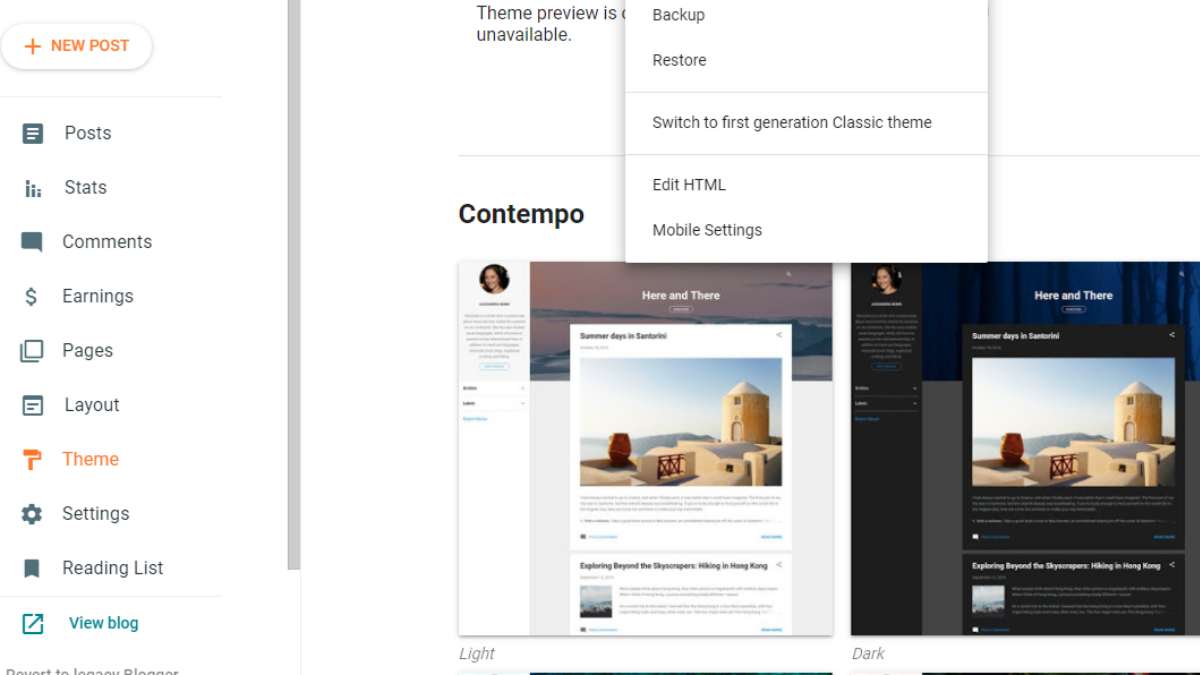
- Make sure you add the AMP Ad javascript or AMP Sticky Ad Javascript (if you wish to add MediaNet sticky ads) in the header section.
- Go to the Medianet Dashboard and create compatible Ad Units or Sticky Ad units that suit your preference.
- Paste the codes quoted below in the body of your theme. The first code sample uses AMP Ads, while the second one uses AMP Sticky Ads.
<amp-ad width=”320″ height=”50″
type=”medianet”
data-tagtype=”cm”
data-cid=”8CUXXXXX”
data-crid=”4496XXX”>
</amp-ad>
<amp-sticky-ad layout=’nodisplay’>
<amp-ad data-cid=’8CUXXXXX’ data-crid=’44966XXXX’ data-tagtype=’cm’ height=’100′ type=’medianet’ width=’320′>
</amp-ad>
</amp-sticky-ad>
Note
Data-Cid is your unique Medianet Identifier, while data-grid is your MediaNet ad slot number.
Test your AMP to see how the Medianet Ads display on Mobile devices in AMP format on Blogger.
Wrapping It Up
Media.net ads and Mediavine are currently the best alternative for anyone who gets rejected or cannot get accepted into Adsense. Also, you can place these ads on your website along with AdSense ads to make some extra cash!
Also check some social media platforms to grow an online presence.