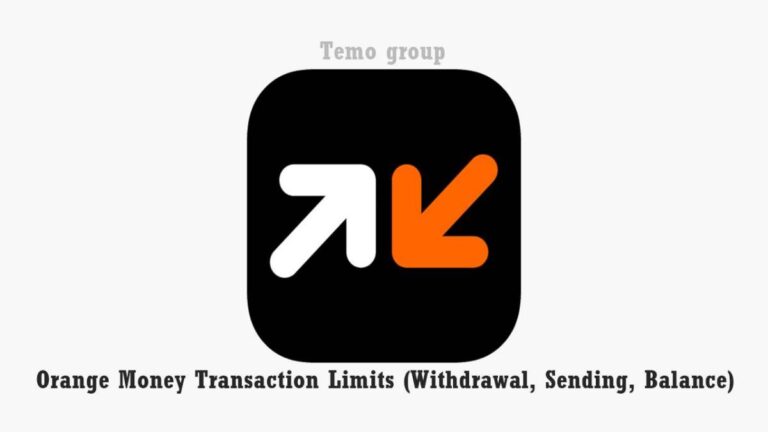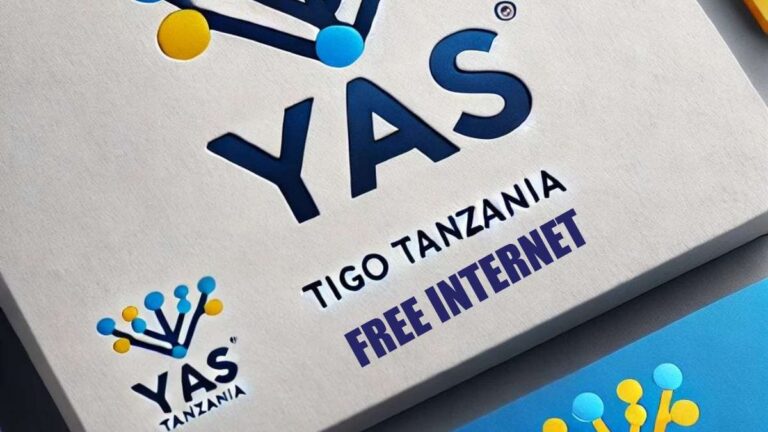Orange Cameroon has recently made it easy to configure its APN (Access Point Name) for easy internet access to its subscribers. Orange remains a dominant force in Cameroon’s Internet Market and is responsible for distributing internet connectivity services to Camtel Cameroon, MTN Cameroon, and Yoomee.
This article will describe how to configure your Smartphone or Computer to browse with Orange Cameroon.

Requirements to Configure Orange Internet
- A 5G or 4G capable Smartphone or
- A 5G or 4G capable modem.
- A Orange Data SIM.
Orange APN Configuration on iPhone, Android and Computer
For Android and iPhone
There are some variations, but this is the standard below:
- Tap on the Settings icon.
- Then, select More.
- Tap on Access Points or Network Settings.
- Create a configuration file by tapping on the 3 dots, usually on the left.
- Fill in ‘Orange Cameroon’ as the account name.

- Next, fill out the APN as ‘orange‘ without quotes.
- Lastly, tap on the three dots to save the profile.
For Routers or Modems on Computer
There are many different types of modems or routers used to access the internet. In this tutorial, we are going to show you how to configure a Huawei router or MIFI using a computer.
Open your preferred browser:
- Go to the address: 192.168.8.1 or 192.168.1.1.
- Click on Connection Settings and enter your username and Password.
- Click on Profile management.
- Next, Click on New Profile.

- Put Orange Cameroon in the Profile name field.
- Put orange in the APN field.
- Select Save. You can now enjoy fast internet with Orange.
Conclusion
Orange has very affordable unlimited internet. It is important to properly configure their devices on the network.